Mac Book: I can't access any .dev domains on the web
Published on February 14,2023
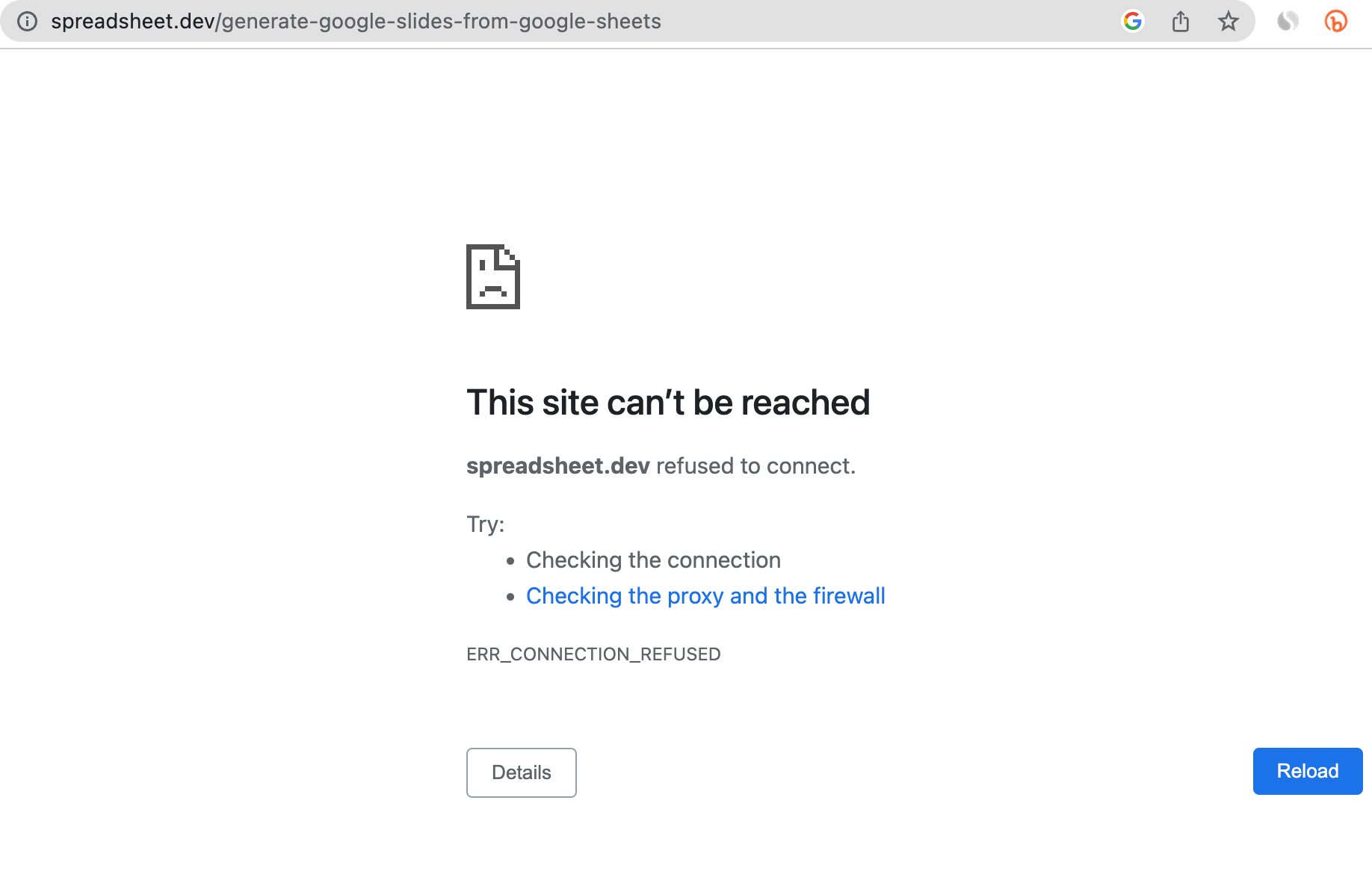
Are you facing an issue in Mac OS where you can't access any .dev domain?
You are frustrated after trying all the tricks you can think of.
You have attempted to restart your computer and router, turned off the antivirus, deleted your browser cookies, checked your internet connection and disabled your VPN and browser extensions, but none fixes the issue.
Worry no more. The fix below should resolve your issue.
- Go to /etc/resolver folder
- Remove the file called dev
- Done. Refresh the page, and it should work.
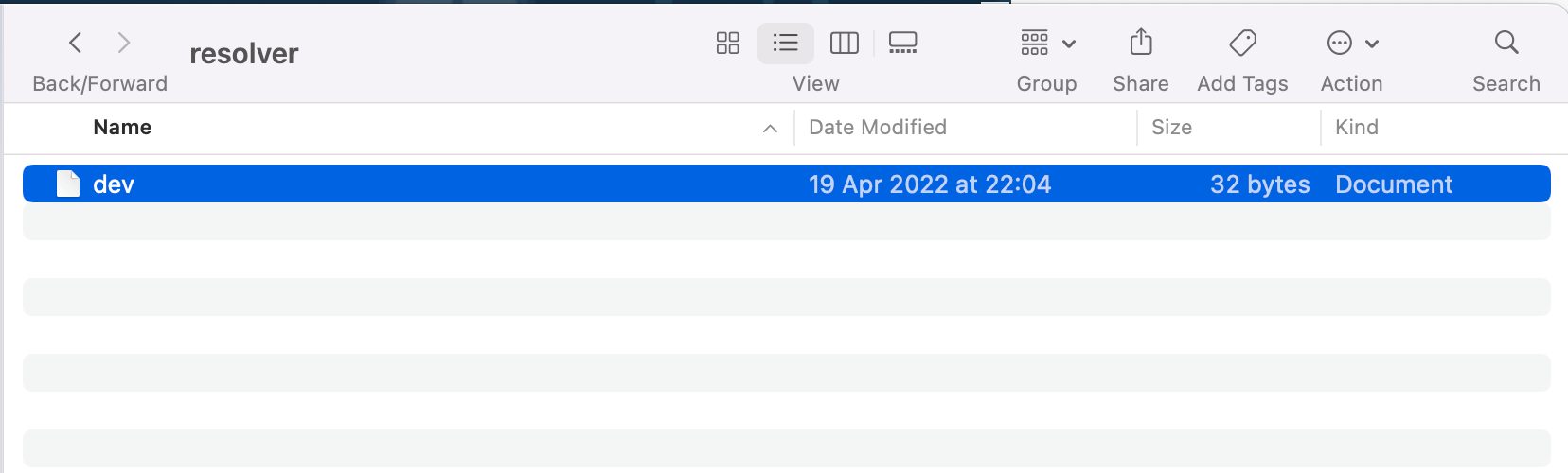
The page is now working:
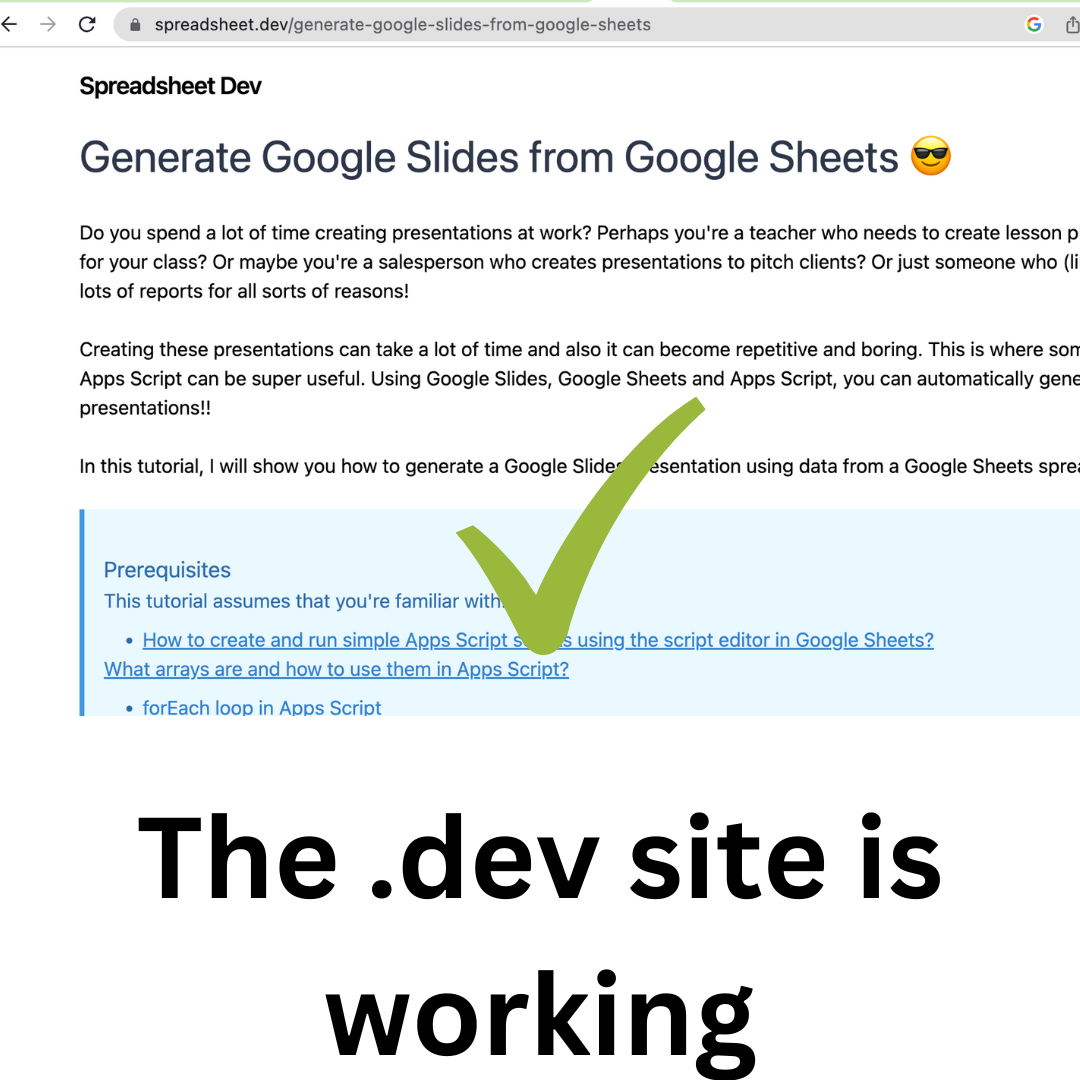
What causes this issue?
You are probably a developer and are using .dev for local development, which is not recommended.
.dev is a regular top-level domain, just like .com. Google runs it, and it became available to the general public in march 2019.
Depending on the development environment or tools you are using, you can resolve a local name by adding a host file which contains a tld (e.g. .dev) and a name server, e.g. 127.0.0.1 (your localhost). Some tools like Laravel Valet do this automatically (very bad practice).
Once this is set up, all the requests to resolve *.dev domains will be directed to your name server. (the issue)
Did you manage to fix the issue?
If not, I am happy to help. Please book a consultation.